- Oct 20, 2025
How to learn any DAW (Part 2) - Signal Flow
- ZW Buckley
Hey there,
Two weeks ago, we began discussing how to learn any DAW. As I mentioned to you, your job is to think like a chef. Nearly every kitchen contains the same set of tools. DAWs are the same. Your job is to figure out where the tools are and get cooking.
But, unlike a kitchen, there's an extra step when it comes to DAWs. In fact, this extra step exists in every aspect of music production.
Let me explain by showing you two pictures I took last week while lecturing.
Here's the first:
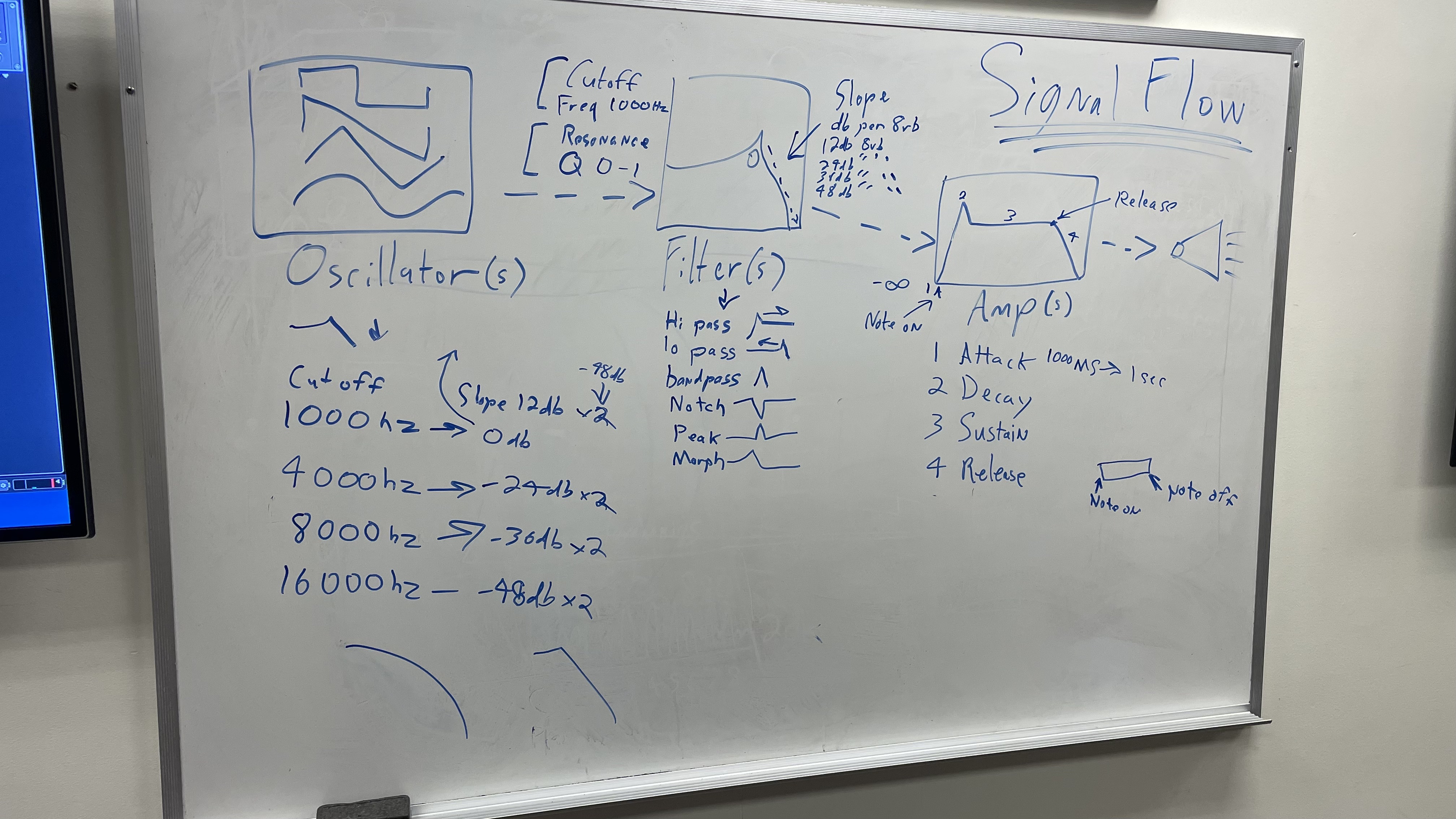
And here's the second:
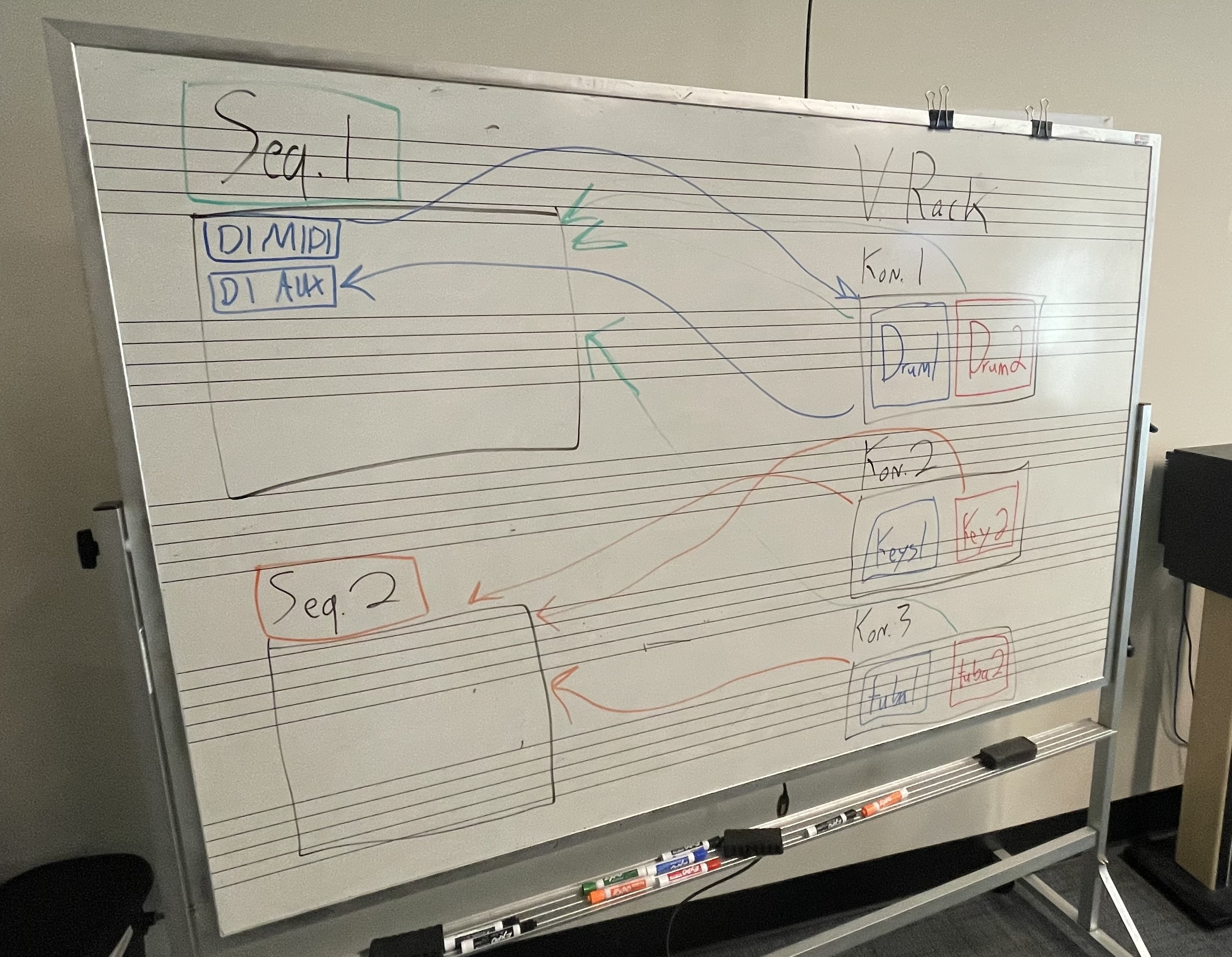
I snapped both of these so that my students could have copies of these diagrams once erased. Despite the fact that both of these classes are very different, I found myself reinforcing the same fundamental concept in both.
Do you see what both images have in common?
Despite the fact that one whiteboard is discussing synthesis and the other is discussing routing for a multichannel Kontakt instrument, they are both diagraming the same thing. The answer is that they are outlining signal flow.
Signal flow is everything
The second key to learning any DAW is to understand signal flow. It is an inescapably important part of audio, MIDI, synthesis, mixing, and so many other aspects of production. If you can understand how signal gets from point A to point B then you've already won more than half the battle.
Whenever you run into a problem with your DAW, chances are the issue is signal flow related. When you run into a problem with mixing it's most likely signal flow related. When you run into a problem with synthesis it's probably, yup, signal flow related.
It isn't that you need to memorize signal flow for every single DAW. It's that you need to learn to think in terms of signal flow. If you want to synthesize a really cool synth brass sound, what needs to go where for you to get that outcome? If your MIDI controller is giving you hell whenever you want to use the faders attached to it, where in the signal chain do you need to check to fix that problem?
Any time you find yourself in a new DAW, find the core components and learn how they're all connected together. If you focus on that above all else. You'll be off to the races in now time. This is coming from somebody teaching Ableton Live, Cubase, and Digital Performer all at once right now.
On a final note, I'd say that even if you're planning on using one DAW until the day you die it's still worth fooling around a little bit in a different DAW for a while just to see how your skills translate in a new environment.
Till next time,
ZW